Chat Bot Commands
Purpose: By Upkip Chat bot users can submit commands to receive information about parameters of some machine or work order. Chat bot respond by sending answer of the submitted command.
Precondition: Chat Bot is accessible by all roles from Main Menu. Click on the Chat bot menu.
- The Chat bot dashboard is opened
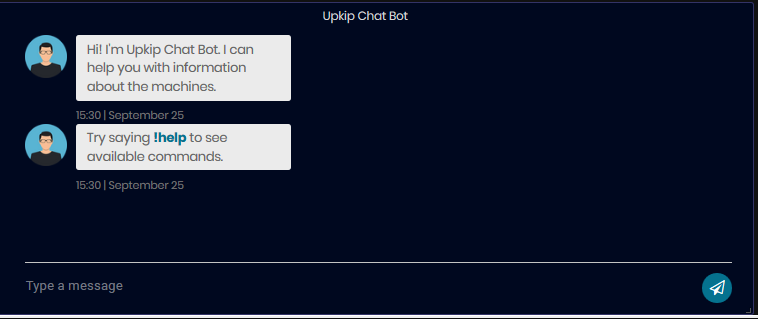
Figure 1: Upkip Chat Bot
Chat Bot Commands
Type in the message field !help and click on the arrow button or press Enter.
- There are listed all available commands for chat bot
- Alarm count - Example: Tell me the recent alarm count of M1
- Machine OEE - Example: What is the oee of M186?
- Availability - Example: What is the availability of M186?
- Performance - Example: What is the performance of M186?
- Quality - Example: What is the quality of M186?
- Remaining Work - Example: I want to know the actual remaining work of order 9272 [part 1].
- Estimated Remaining Work - Example: I want to know the estimated remaining work of order 9355 [part 2].
- Time Per Item - Example: Im looking for information about the time per item of part 2 of order 9272.
- Work order OTD - Example: Id like to know the otd of order 9355 for part 15529.
- Remaining Work Deviation - Example: Remaining work deviation of order 9272.
- Cost Deviation - Example: Cost deviation of part 1 of order 9355.
- Scrap Percentage - Example: I would like to see the scrap percentage of part 2 of order 9272, please.
- Parts information - Example: What parts does work order 9272 have?
- Progress information of order or part - Example: Info WO 9192 part 1
Alarm count
Purpose: Typing the command user can ask for the number of active alarms of some machine.
For example Type ‘alarm count M4’ and press Enter.
- The Alarm count of M4 is 3 .
The Chat bot answers automatically with the number of active alarms of the machine with ID ‘M4’
Machine OEE
Purpose: Typing the command user can ask about the OEE (overall equipment effectiveness) of some machine.
For example Type oee M187’ and press Enter.
- The oee of M187 is 63.77 %.
The Chat bot answers automatically with the percentage of oee of machine with ID ‘M187’ for today.
OEE% = AvailabilityX%Performance%XQuality%
Machine Availability
Purpose: Typing the command user can ask about the availability of some machine.
For example Type ‘availability of M4’ and press Enter.
- The availability of M4 is 54.77 %.
- The Chat bot answers automatically with the percentage of availability of the machine with ID ‘M4’ for today.
Machine Performance
Purpose: Typing the command user can ask about the performance of some machine.
For example Type ‘performance of M4’ and press Enter.
- The performance of M4 is 100 %.
- The at bot answers automatically with the percentage of performance of the machine with ID ‘M4’ for today.
Machine Quality
Purpose: Typing the command user can ask about the quality of some machine.
For example Type ‘quality of M4’ and press Enter.
- The quality of M4 is 100 %.
- The Chat bot answers automatically with the percentage of quality of the machine with ID ‘M4’ for today.
Active Remaining Work
Purpose: Typing the command user can ask about the active remaining work of the some work order or work order part number.
For example Type ‘actual work order 9585’ and press Enter.
- The actual remaining work of work order 9585 is 75.76 %.
- The Chat bot answers automatically with the percentage of actual remaining work of the work order with number 9585.
Type ‘actual work of order 9610 part 1’ and press Enter.
-
The actual remaining work of the work order 9610 part number 1 is 42.58 %.
-
The Chat bot answers automatically with the percentage of actual remaining work of the work order 9610, part with number 1.
Estimated Remaining Work
Purpose: Typing the command user can ask about the estimated remaining work of the some work order or work order part number.
For example Type ‘estimated work order 9715’ and press Enter.
- The estimated remaining work of work order 9715 is 99.18 %.
- The Chat bot answers automatically with the percentage of estimated remaining work of the work order with number 9714.
Type ‘estimated work of order 9610 part 1’ and press Enter.
-
The estimated remaining work of work order 9610 part number S 1 is 39.45%.
-
The Chat bot answers automatically with the percentage of estimated remaining work of the work order 9610, part with number 1.
Time per item
Purpose: Typing the command user can ask about time per item for work order > part number.
For example Type ‘time per item order 7943 part 1 and press Enter.
- The time per item of work order 7943 part number 1 is 8 minutes 19 seconds.
- the Chat bot answers automatically with the time (in second, minutes, hours, or days) of work order 7943 part with number 1.
OTD
Purpose: Typing the command user can ask about OTD (On time delivery) of > some work order or work order part number. For example:
Type ‘OTD order 9586’ and press Enter.
- The OTD of work order 9586 is 4 days.
- The Chat bot answers automatically with the OTD days that the work order 9586 is delivered. OTD can be positive or negative.
Type ‘OTD order 9586 part 2’ and press Enter.
- The OTD of work order 9586 part number 2 is 14 days.
- The Chat bot answers automatically with the OTD number of days for work order 9586, part with number 2.
Part Cost Deviation
Purpose: Typing the command user can ask about cost deviation for work order > part number. The Chat bot returns deviation in hours.
For example Type ‘cost deviation order 9093 part 1’ and press Enter.
- The cost deviation of work order 9093 part number 1 is -8.22 hours.
- The Chat bot answers automatically with the time deviation in hours of work order 9093, part with number 1.
Scrap
Purpose: Typing the command user can ask about the scrap percentage of some work order part number.
For example Type ‘scrap percentage order 9721 part 12’ and press Enter.
- The scrap parts of work order 9721 part number 12 is 12.50 %.
- The Chat bot answers automatically with the scrap percentage of work order 9721 part number 12.
Parts of Work Order
Purpose: Typing the command user can ask about the list of parts numbers of > some work order.
For example Type ‘parts order 9231’ and press Enter.
- Part position list for order 9231 - 10, 11, 2, 3, 4, 5, 6, 7, 8, 9 .
- The Chat bot answers automatically with the list of parts of work order 9321
Progress Information of order or part
Purpose: Typing the command user can ask about the remaining work and estimated end date of some work order or part.
Returned information include:
- percentage of remaining work for order;
- estimated end date for order;
- how many days passed since the start of the order;
- how many days remain to finish the order
- Approved parts passed quality control
For example Type ‘info WO 9963 and press Enter.
- Progress information for order 9963:
The Remaining work is 89.53%.
The Estimated end date 22/03/2021.
(23 work days since start, 3 work days remain)
Approved parts: 444
With this command, user can ask about information for some order part.
For example Type ‘info WO 9941 part 16’
- Progress information for order 9941 part 16:
Remaining work is 83.60%.
Estimated end date 25/03/2021.
(29 work days since start, 6 work days remain)
Approved parts: 0