Sign in and Sign out
To log into Upkip Administration users must be created in a Microsoft Entra ID (ME-ID) in an Azure tenant (with a valid Azure subscription) where the system is installed.
Created Azure users are synced with the Upkip platform and are visible in the Upkip Administration user list.
In Upkip Administration, a user can log in with a Microsoft user account if they have the System administrator or Organization administrator role. A user with Manager role only sees the Budget menu.
Navigate to the Upkip Administration login page.

Figure 1: Upkip Administration Login page
Click the Sign in with Microsoft button. Enter your Microsoft account user name and password.
- The Upkip Administration Home page opens.
Configured organization are visible on the page. Click the Organization button.
- Upkip organization main page opens.
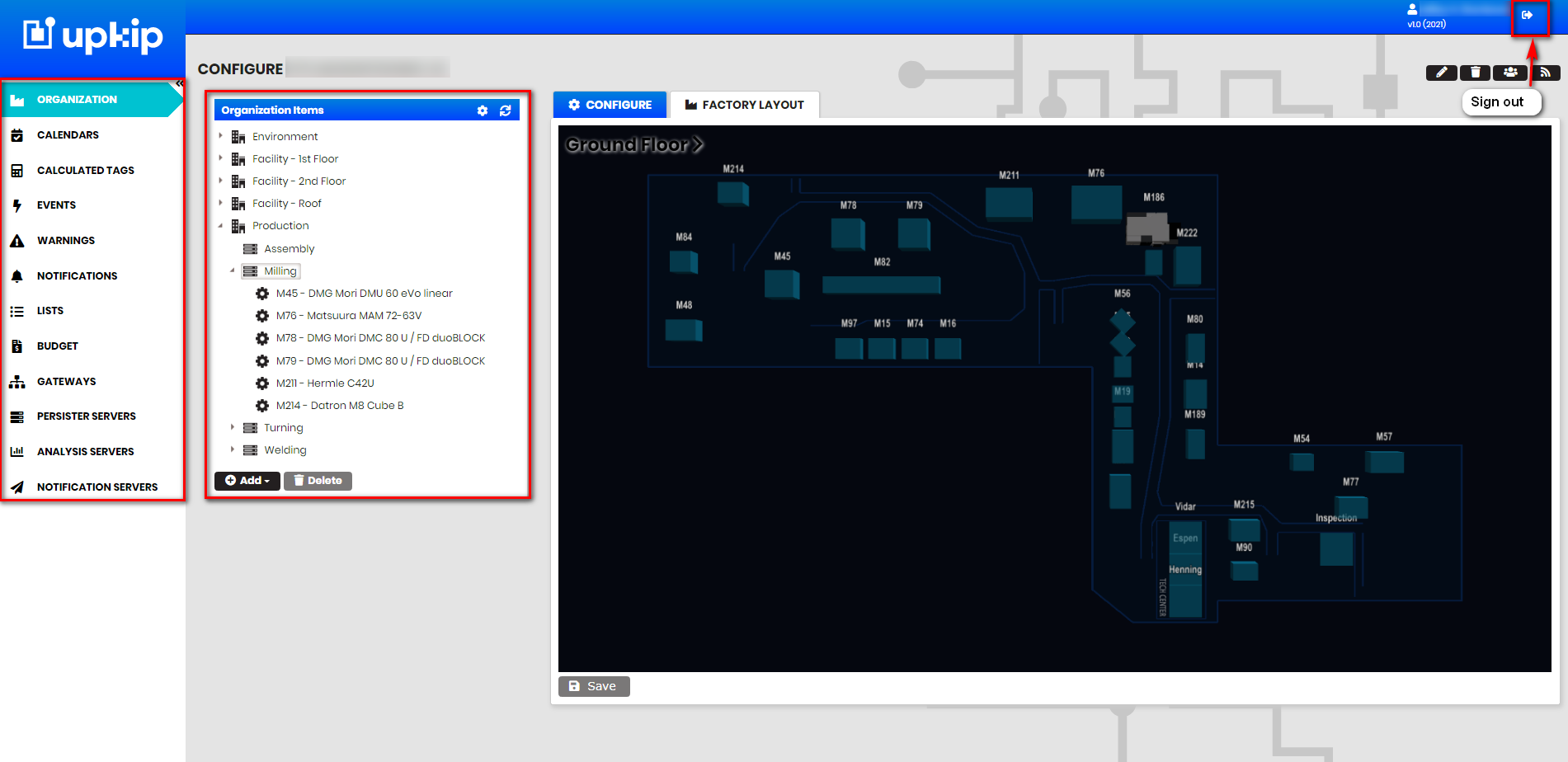
Figure 2: Upkip Administration Home page
The main elements of the page are:
- Vertical menu.
- Organization tree structure with factory, departments, and machines.
- Factory floor layout with machines (Factory layout is visualized in Upkip Visualization).
To exit Upkip Administration, click on the top right button.
- The user has logged out of the Upkip Administration.
Roles
Upkip Administration can be accessed by users with roles:
- System Administrator – has full functionalities for different organizations.
- Organization Administrator – has full functionalities for an organization.
- Manager – only has access to the Budget menu.