Overview
This section provides information needed to configure the Basic Maintenance flow in Upkip. The flow consists of the following items:
- Severity Tags - tags that control the severity and expiration of maintenance requests
- Events - to monitor for submitted requests
- Notifications - to notify reponsible parties based on severity events
- Maintenance Requests (Basic) dashboard - submitting maintenance requests and monitoring their progress
Severity Tags
The basic maintenance requests functionality requires a specific set of tags to be defined for each machine. They are automatically provided for each newly created machine, however they could be manually created as well. Maintenance severity tags define the severity of maintenance requests and their expiration.:
- For each severity level a separate tag is provided. By default: Low, Medium and High
- Low severity tag: Payload Type is MMSSeverity_1, Label is Maintenance Request Low
- Medium severity tag: Payload Type is MMSSeverity_2, Label is Maintenance Request Medium
- High severity tag: Payload Type is MMSSeverity_3, Label is Maintenance Request High
- Each tag is considered as Alarm tag which forces the system to count all maintenance requests as alarms for the target machine
Note
Maintenance requests are managed in groups split based on Severity. Multiple maintenance requests could be submitted for each Severity group. Thus a client could report multiple issues for maintenance which all will be considered active until cleared.
Click here for more details on how to create and manage tags.
Events
Events are meant to provide the basis for maintenance request notifications. Events are defined based on the severity tags. By default the system clears active alarms by the key message "Normal". After the reported problem has been resolved the Client must clear the maintenance by sending the system message "Normal" for the target Severity. This gives the means to manage multiple maintenance requests in parallel based on the severity. To account for this events must check if there is a message in the severity tags which is different than "Normal".
For each severity tag a dedicated event should be created (Figure 1):
#Event for Low severity:
(len(lastValue(DisplayNameToTag('Maintenance Request Low')))>0)&(lastValue(DisplayNameToTag('Maintenance Request Low'))!='Normal')
#Event for Medium severity:
(len(lastValue(DisplayNameToTag('Maintenance Request Medium')))>0)&(lastValue(DisplayNameToTag('Maintenance Request Medium'))!='Normal')
#Event for High severity:
(len(lastValue(DisplayNameToTag('Maintenance Request High')))>0)&(lastValue(DisplayNameToTag('Maintenance Request High'))!='Normal')
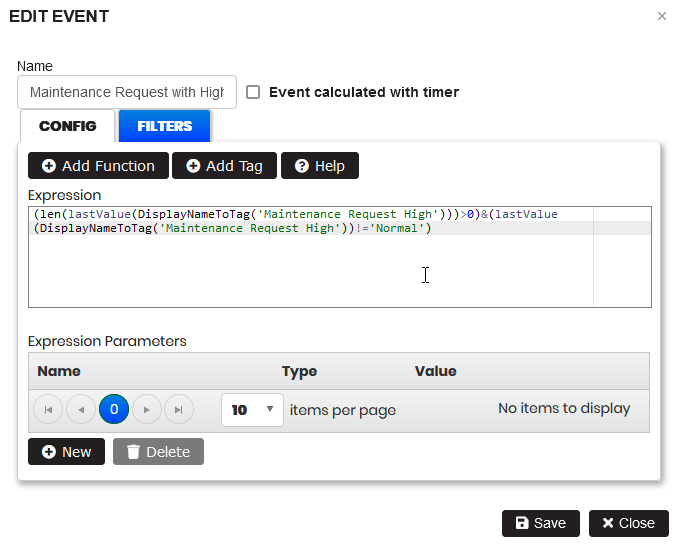 Figure 1: Examplе of a maintenance requets event
Figure 1: Examplе of a maintenance requets event
Click here for more details on how to create and manage events.
Notifications
Based on the needs maintenance requests notifications could be created on top of the already created events (Figure 2).
- Each notification can be triggered by one or more maintenance request events.
- Each notification can be sent to various recipients within the Client or its Service Company
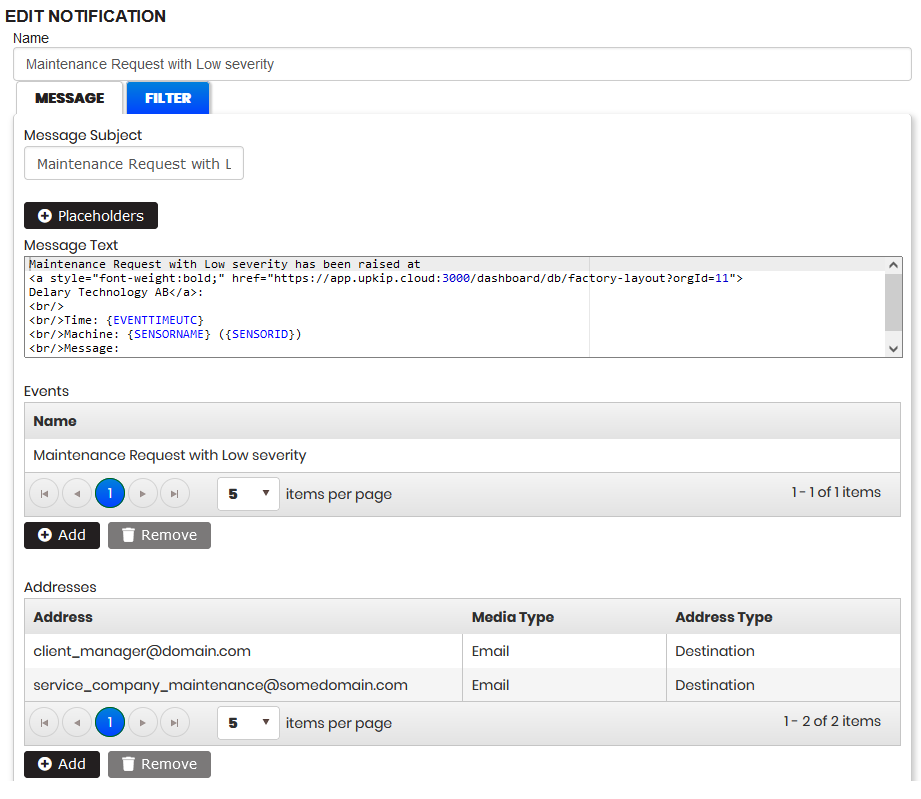 Figure 2: Example notification for maintenance requests
Figure 2: Example notification for maintenance requests
Click here for more details on how to create and manage notifications.