Demo View
For the Upkip environments is possible to create a Demo User which:
- Has no access to the Upkip Administration
- Has limited access to the Upkip Visualization
Technique:
- On the DB level is used dynamic data masking.
- The data masking is allowed without changing the underlying data.
- Using this feature does not make changes to the database and queries.
- The feature provides both partial and full masking
- The exposure of sensitive data is minimized.
- All existing users are excluded explicitly.
The Demo user can log to the Upkip Visualization and has the following limitations:
- The user sees only a limited set of the company assets
- The user can only view the limited set of Upkip dashboards
- Access is also limited to clicking on the links going to limited resources.
The dynamic masking has been done on the following data in the Upkip Visualization:
- Work order parts names
- Customer names, sales orders, invoices
- Drawing numbers
- Some facility names
- User names, email, and phone number
Click on the Main menu/Factory Layout button.
- The Factory layout dashboard is opened with a limited set of company assets

Figure 1: Factory layout - limited set of company assets
When mouse over some company asset:
- In the table with work orders part names are hidden.

Figure 2: Factory layout - orders for machine - hidden part names
Select Main menu/Operator/Responsive desktop/Machines
- The Machines summary dashboard is opened. In the machine details table part names are hidden.
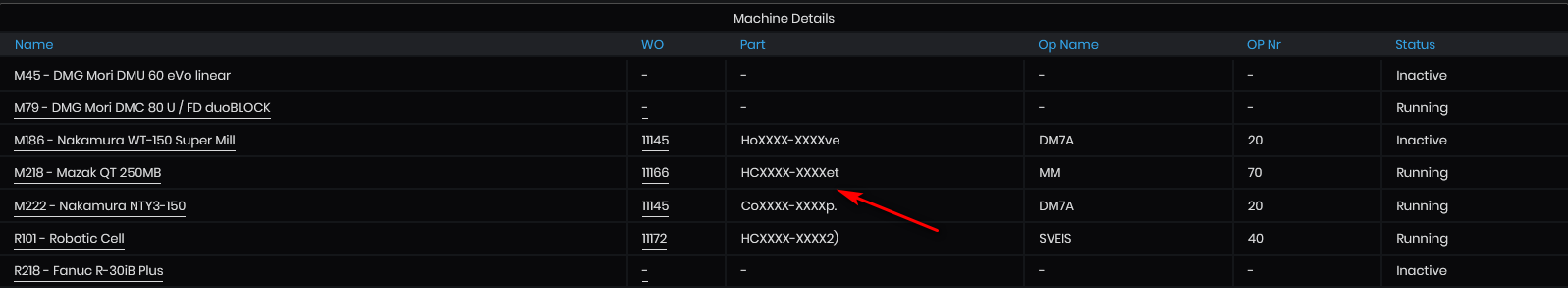
Figure 3: Summary dashboard - machine details - hidden part names
From machines summary dashboard select some machine.
- The Machine details dashboard is opened. The customer name is hidden in machine order logs panel.
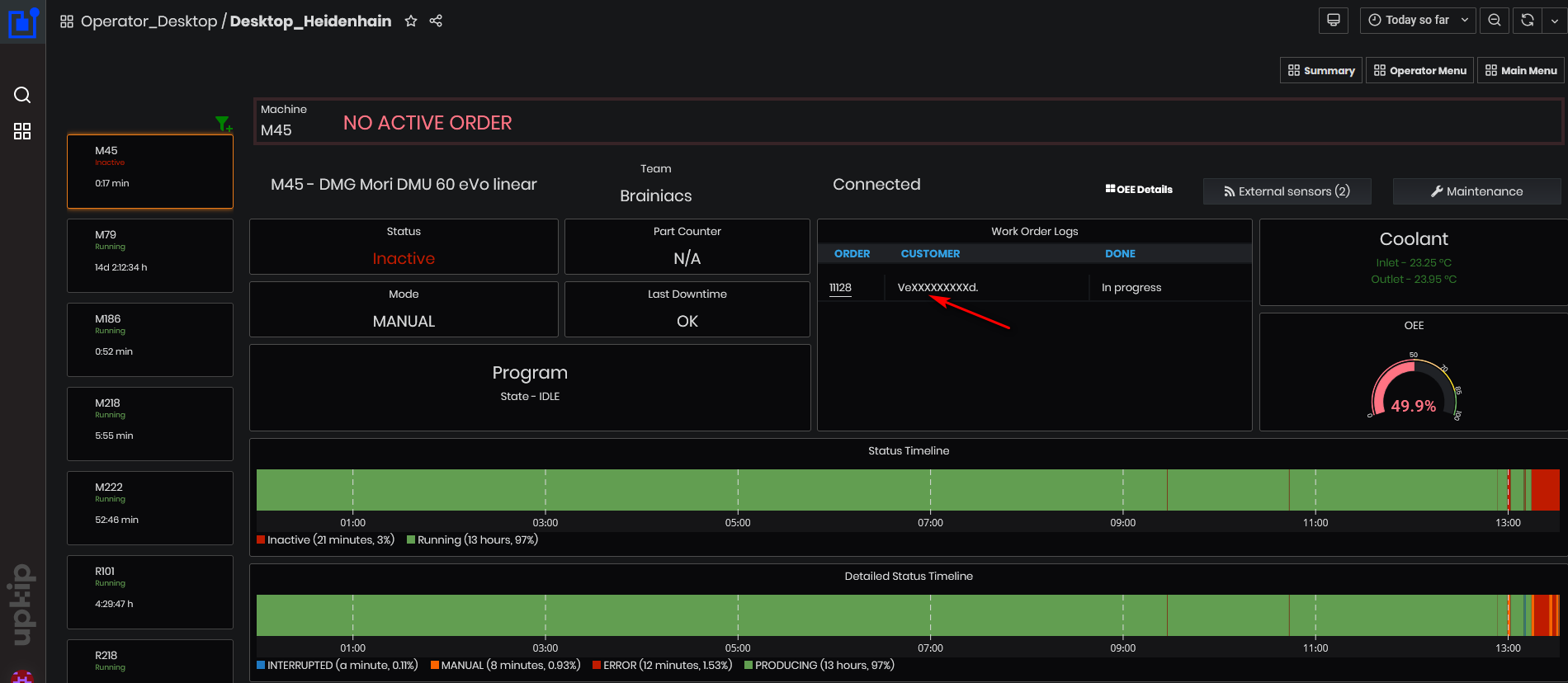
Figure 4: Machine details - customer name is hidden
Select Main menu/Supervisor/Order OEE
- The Work order OEE dashboard is opened. On the dashboard part names, customer and drawing numbers are hidden.
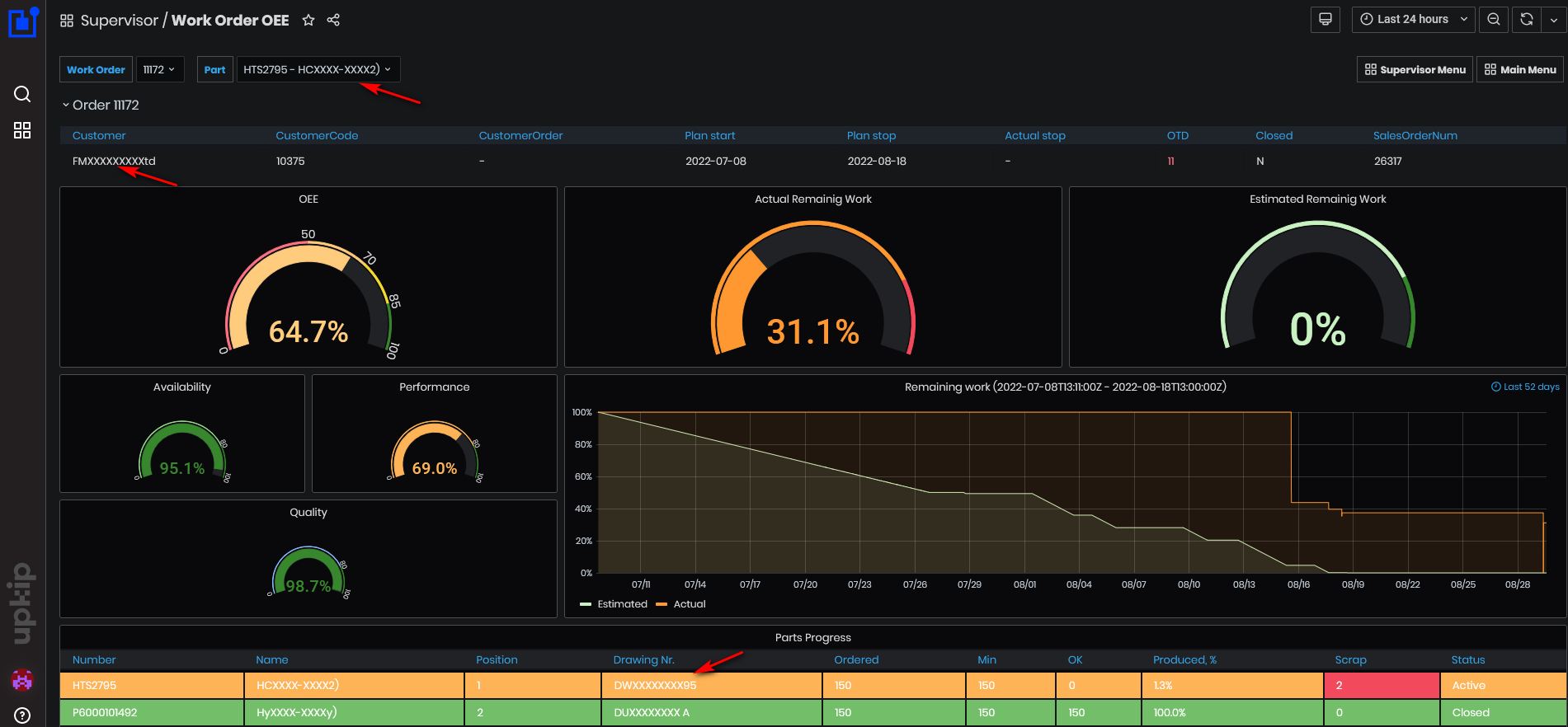
Figure 5: Order OEE - hidden customer, part name, drawing numbers
Select Main menu/Team Leader/Maintenance
- The Maintenance dashboard is opened. On the dashboard are hidden long and short order descriptions, names of the user created maintenance order.
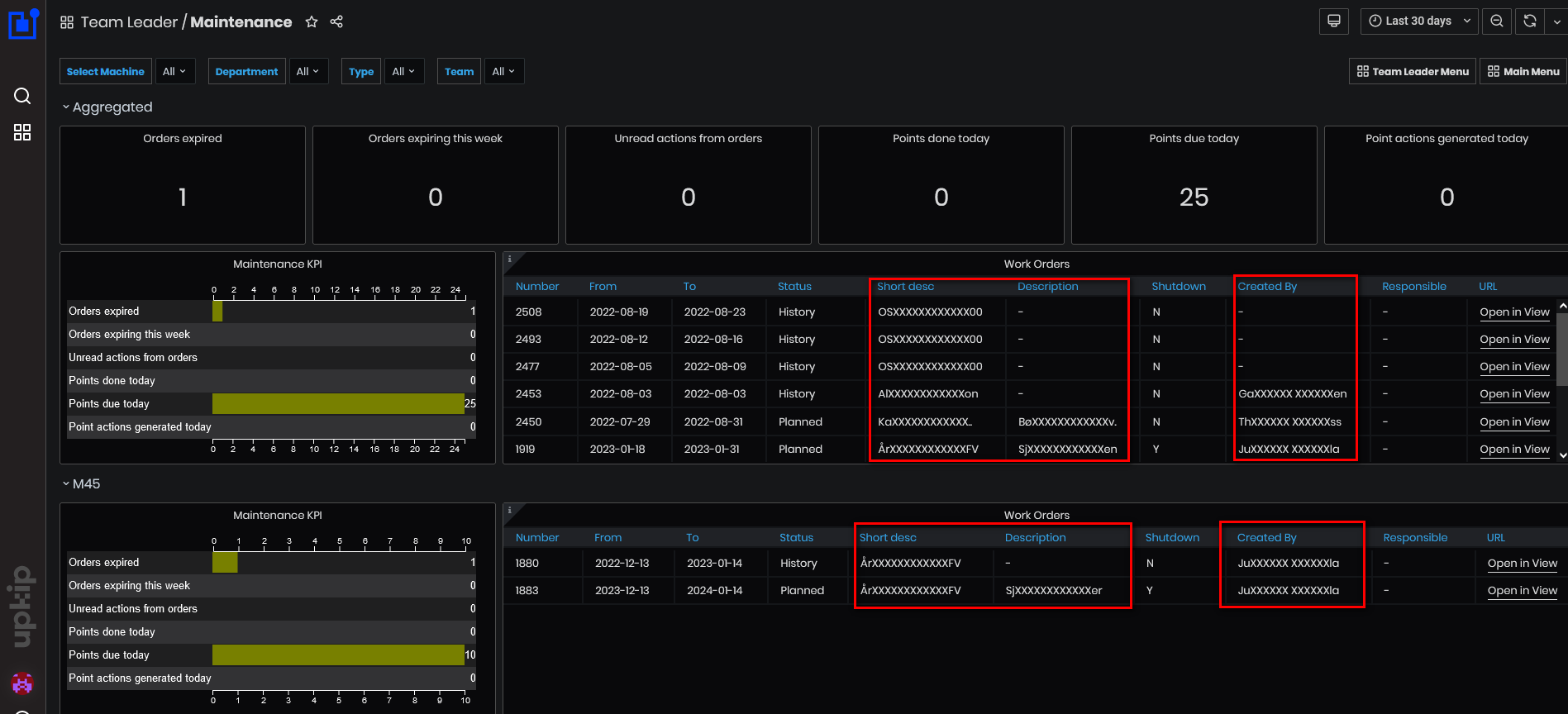
Figure 6: Maintenance - hidden order descriptions and user names
Select Main menu/Supervisor/Facility
- The Facility dashboard is opened. Some facility names are renamed.
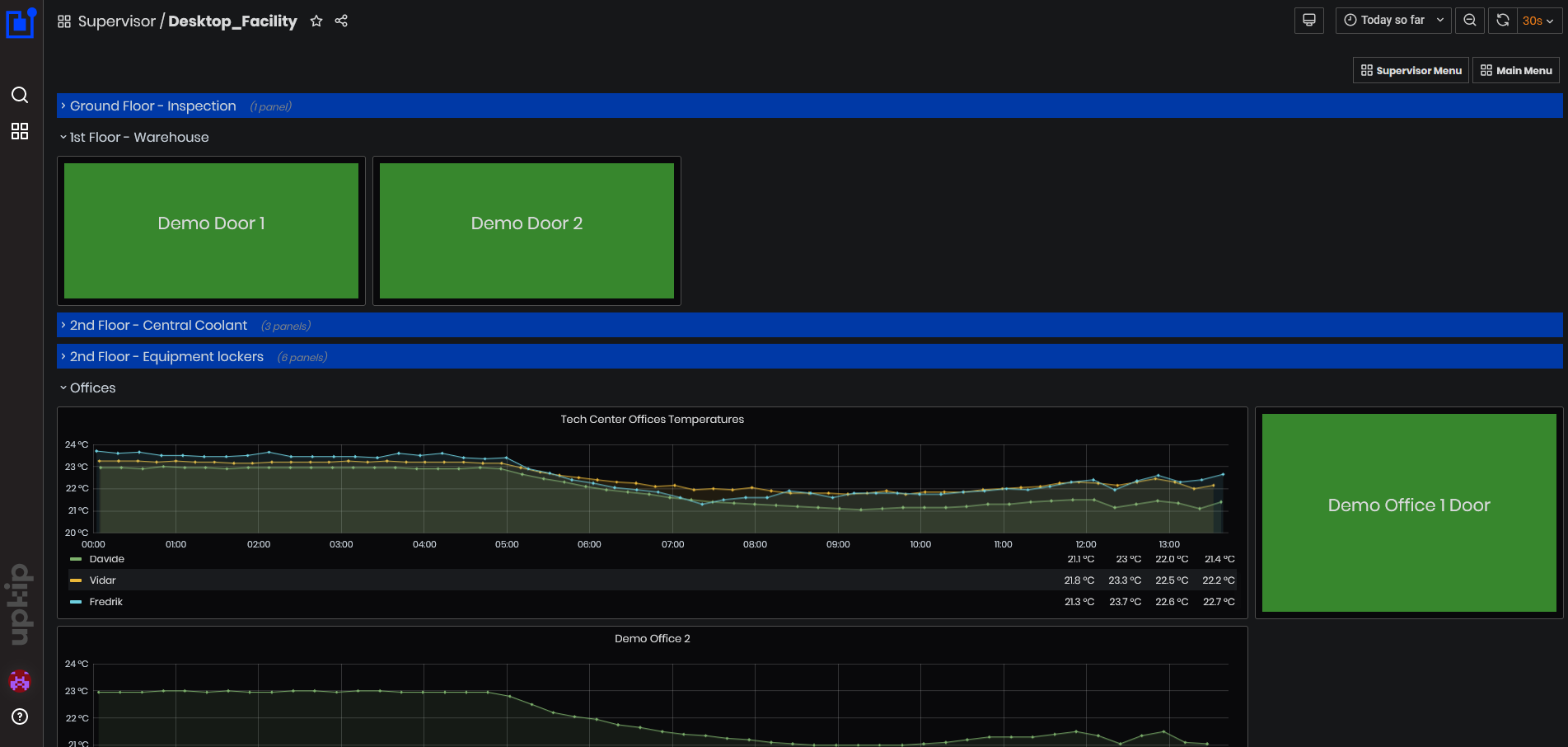
Figure 7: Facility - some facility names are renamed